Usage in practice
Now that we have our module prepared, let's try to use it in practice!
Prepare some screen where you can try AppInfo module
AppInfoScreen.tsx
import { AppInfoModule } from 'app-info-package';
import type { FC } from 'react';
import { useState } from 'react';
import { Button, SafeAreaView, StyleSheet, Text, View } from 'react-native';
export const AppInfoScreen: FC = () => {
const [ appBuildNumber, setAppBuildNumber ] = useState<string | null>(null);
const [ appBundleId, setAppBundleId ] = useState<string | null>(null);
const [ appVersion, setAppVersion ] = useState<string | null>(null);
const getAppBuildNumber = () => {
setAppBuildNumber(AppInfoModule.getAppBuildNumber());
};
const getAppBundleId = () => {
setAppBundleId(AppInfoModule.getAppBundleId());
};
const getAppVersion = () => {
setAppVersion(AppInfoModule.getAppVersion());
};
return (
<SafeAreaView style={styles.safeArea}>
<View style={styles.container}>
<Text style={styles.header}>App Info module</Text>
<View style={styles.body}>
<View style={styles.buttonWrapper}>
<Button onPress={getAppBuildNumber} title="Check build number" />
<Text style={styles.value}>{appBuildNumber}</Text>
</View>
<View style={styles.buttonWrapper}>
<Button onPress={getAppBundleId} title="Check bundle id" />
<Text style={styles.value}>{appBundleId}</Text>
</View>
<View style={styles.buttonWrapper}>
<Button onPress={getAppVersion} title="Check app version" />
<Text style={styles.value}>{appVersion}</Text>
</View>
</View>
</View>
</SafeAreaView>
);
};
const styles = StyleSheet.create({
body: {
alignItems: 'center',
alignSelf: 'stretch',
flex: 1,
justifyContent: 'center',
paddingHorizontal: 20,
},
buttonWrapper: {
alignSelf: 'stretch',
paddingVertical: 30,
},
container: {
alignItems: 'center',
alignSelf: 'stretch',
flex: 1,
justifyContent: 'center',
},
header: {
fontSize: 24,
fontWeight: 'bold',
paddingVertical: 20,
textTransform: 'capitalize',
},
safeArea: {
alignSelf: 'stretch',
flex: 1,
},
value: {
fontSize: 16,
padding: 8,
},
});
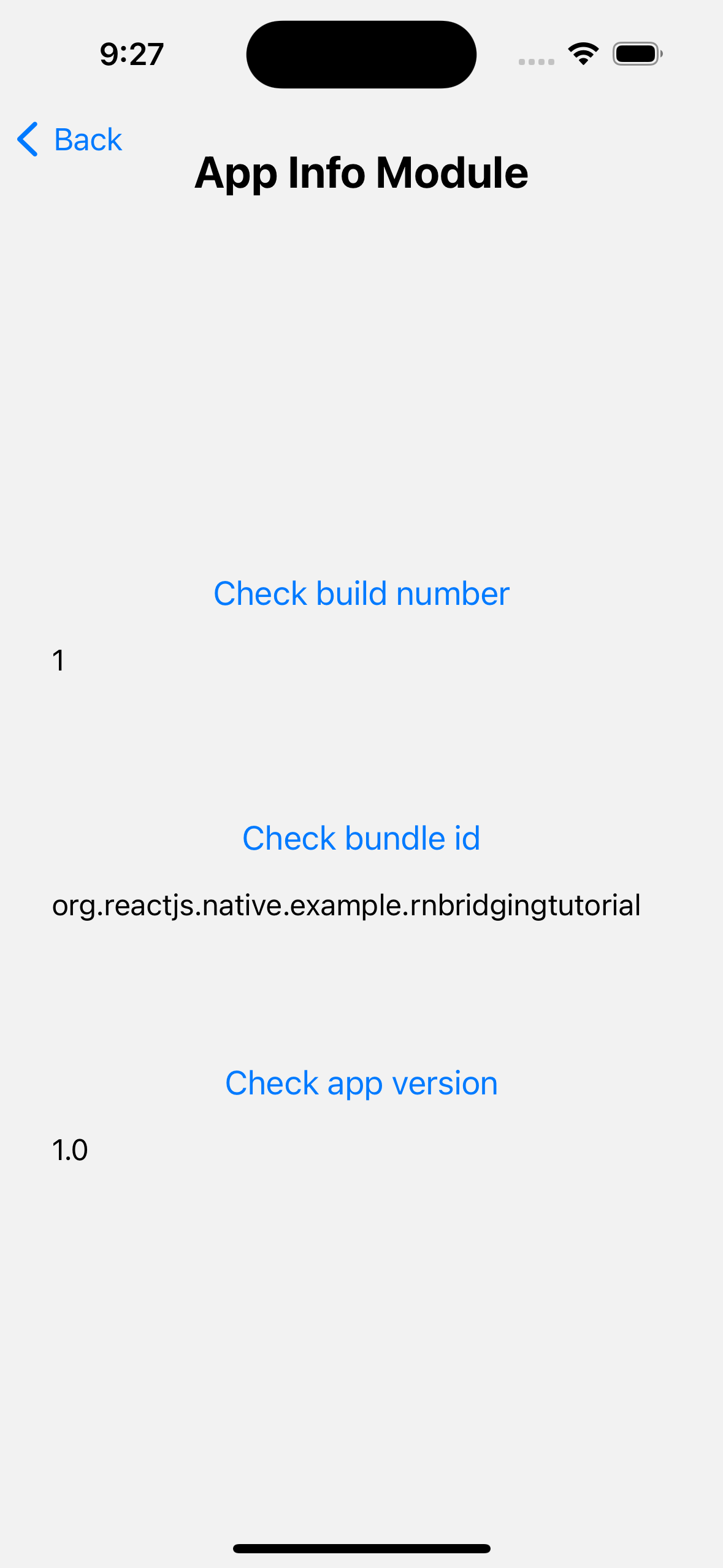
Congratulations, you've created fully functional AppInfo module!
To see more examples of sync methods, you may visit: