Usage in practice
Lots of code written to make a gradient, let's test it!
Prepare some screen where you can try conic gradient view
ConicGradientScreen.tsx
import { ConicGradientView } from 'conic-gradient-package';
import * as React from 'react';
import { SafeAreaView, StyleSheet, Text, View } from 'react-native';
export const ConicGradientScreen: React.FC = () => {
return <SafeAreaView style={styles.safeArea}>
<View style={styles.container}>
<Text style={styles.header}>Conic Gradient</Text>
<ConicGradientView
colors={[ 'blue', 'purple', 'red' ]}
locations={[ 0.1, 0.3, 0.8 ]}
centerPoint={{ x: 0.45, y: 0.55 }}
style={styles.gradient}
>
<View style={styles.gradientChild}>
<Text style={styles.gradientChildText}>Child view</Text>
</View>
</ConicGradientView>
</View>
</SafeAreaView>;
};
const styles = StyleSheet.create({
container: {
alignItems: 'center',
alignSelf: 'stretch',
flex: 1,
justifyContent: 'center',
},
gradient: {
alignItems: 'center',
height: 250,
justifyContent: 'center',
overflow: 'hidden',
width: 250,
},
gradientChild: {
backgroundColor: 'rgba(100, 200, 250, 0.3)',
padding: 30,
},
gradientChildText: {
color: 'white',
fontSize: 16,
},
header: {
fontSize: 24,
fontWeight: 'bold',
paddingVertical: 20,
textTransform: 'capitalize',
},
safeArea: {
alignSelf: 'stretch',
flex: 1,
},
});
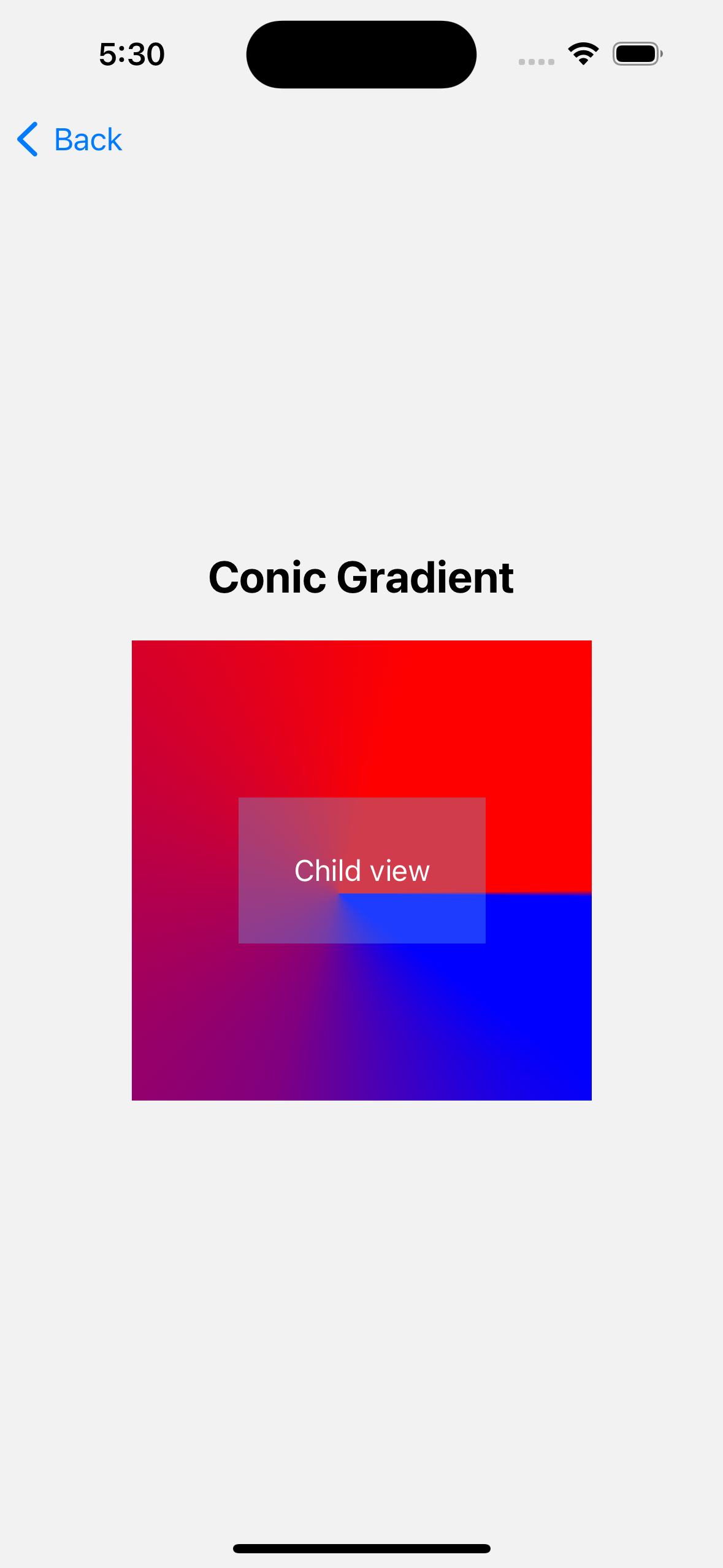
Congratulations, you've extended <View /> with gradient background functionality!
To see more enhanced <View /> examples, you may visit: